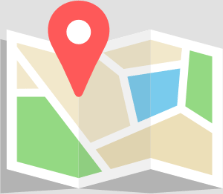Posts Block Examples
The Posts Block displays a collection of posts from a selected post type within a customizable blog layout. Additionally, the block includes the option to filter posts dynamically by the category or search term. It’s the perfect WordPress block for created featured articles, recent news sections, and blog pages.
Multiple block variations are showcased below. Each variation may be copied to your clipboard, and pasted directly into your WordPress block editor. However, the Organic Blocks plugin is required.
Please Note: Blocks that display existing content, such as this one, may require the post type and category settings to be reconfigured after pasting the block into your editor. Additionally, these are example style variations created to showcase the block flexibility. Any variation can be modified to your liking, and entirely new variations may be created using the block settings.
Variation 1
Copy this block variation using the button, and paste it into your WordPress block editor. The Organic Blocks plugin is required.
Variation 2
Copy this block variation using the button, and paste it into your WordPress block editor. The Organic Blocks plugin is required.
Variation 3
Copy this block variation using the button, and paste it into your WordPress block editor. The Organic Blocks plugin is required.
Variation 4
Copy this block variation using the button, and paste it into your WordPress block editor. The Organic Blocks plugin is required.